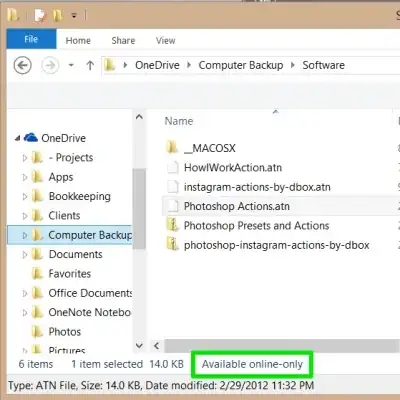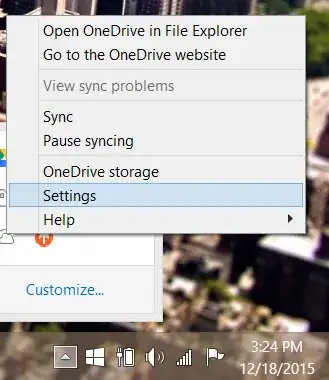- This solution is borrowed from the following link
Downloading a local copy of One Note from Office 365 Online
Onenote online provides an option to export onenote notebooks, but it is well hidden for some weird reason.
This answer is based on one of Microsoft's support articles: https://support.office.com/en-us/article/export-and-import-onenote-notebooks-a4b60da5-8f33-464e-b1ba-b95ce540f309?ui=en-US&rs=en-US&ad=US.
Go to https://www.onenote.com/notebooks and sign in with your Microsoft credentials.
You will see your notebooks.
Right click the one you want to export.
There is an option Export notebook. Click that.
A popup window appears and you can click export to download locally (it also lets you choose where to save it).
Hope this helps, although I'm a little late.