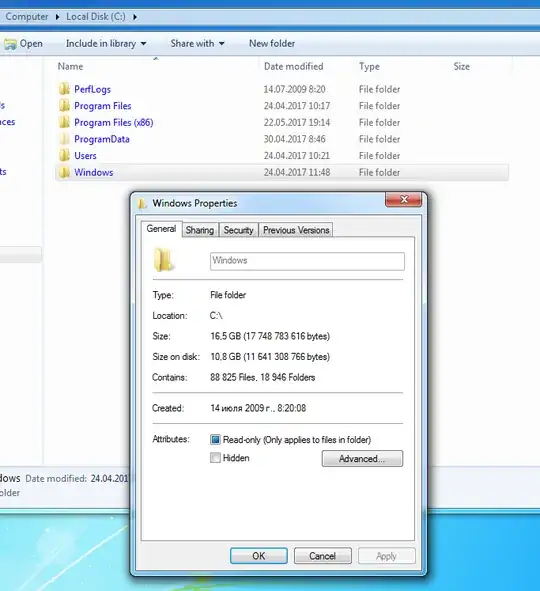DO NOT, I REPEAT, DO NOT DO THIS!!
Source: I did the exact same thing a year back and it renders the system entirely unusable. In my case, the process completed without any error, but when you boot, Windows doesn't create a mechanism to properly decompress the data and boot fails. You can compress other folders but leave out Windows and Program files at the least.
Besides, compressing might even mean slower performance depending on your processing power, since everything has to be decompressed every time (though it could be marginally faster if your I/O speeds are the bottleneck).