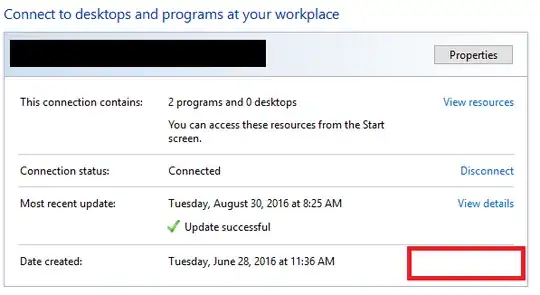I am hoping this is a simple fix.
It seems that you can't remove a Remote Desktop Connection. In Windows 7, there was a "Remove" in the last area (indicated with a red box in my picture):
Is it something that I am missing in Group Policy or is it something you can't do in Windows 10 or something completely different?