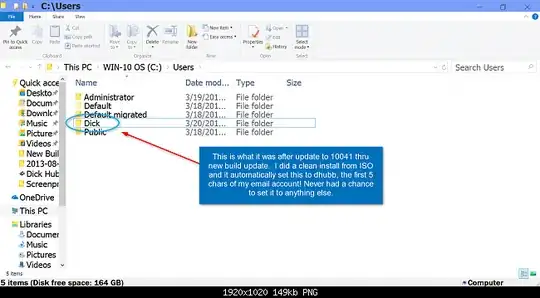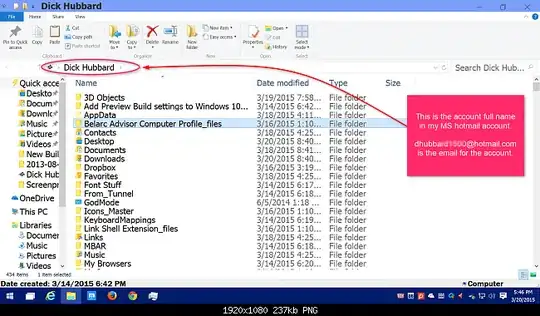I did a clean install of Windows 10 and logged in with my Microsoft account which clearly has my full name. Somehow the personal folder where My Documents etc. are stored is named after the first 5 characters of my email account and not my first name.
Some apps which rely on profile information from the system also directly identify me using the first 5 characters of my email address, instead of my real name, which is really annoying.
I Googled a bit and found somebody facing the same issue.
Here are some sample images (not mine) to illustrate the issue from the aforementioned person, who has his folder named "dhubb" instead of "Dick":
How did this happen? Is there any way I can change it back to my name without having to reinstall my system again (which is not guaranteed to work)?