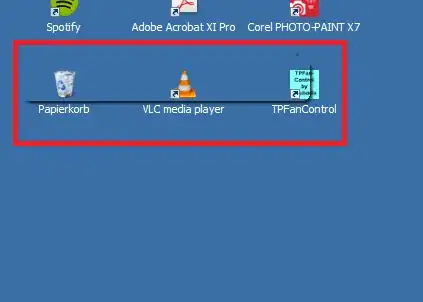You can see the graphical glitch on the following screen. How can this
be removed without rebooting?
To correct a graphical glitch on the Windows desktop that a reboot of the machine typically resolves, you can just use Taskkill to kill Explorer.exe from running in memory, and then start a new instance of Explorer.exe—you can do both of these operations from an elevated command prompt with Windows 7 (see below example).
Command Line
Run these from an elevated Run As Administrator command prompt and be sure to press Enter after each command.
:::: This kills explorer.exe from running in memory
TASKKILL /F /IM "Explorer.exe"
:::: This restarts a new instance of Explorer.exe in memory
Explorer.exe
Further Resources