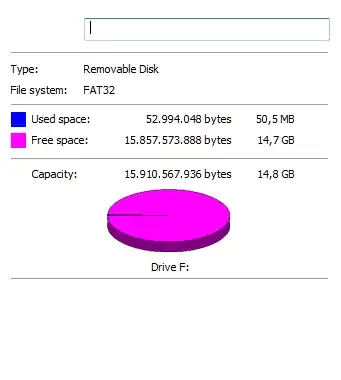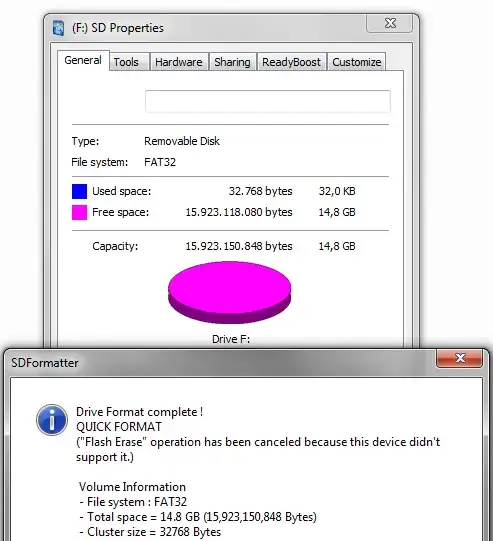I'm using several SD Cards to continuously write data from different sensors on an embedded device. I noticed that all of them after some days have a couple of Mb which are not visible (even if the Show hidden files option is enabled)
not-empty-1
After I format it it looks like this:
after-format
What could be the cause ?
Thank you.