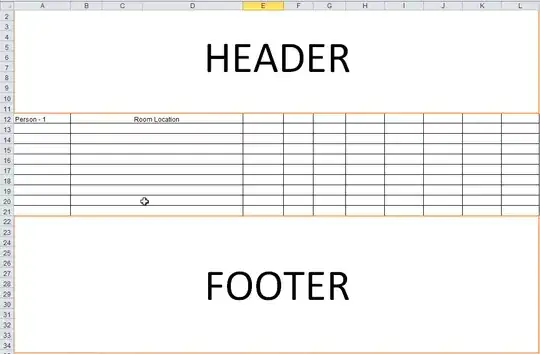I have a table of rooms which must be cleand by employees. The table has two columns: "Person" and "Room Location". This list updates every month, but with the same column title.
I have to print this list every month on a pre-designed form, and with the following criteria:
- Each page must contain only the rooms for one "Person".
- Each page has only 10 rows. Therefore, if there are more than 10 rooms for a person I have to divide it into more pages.
- Some of employees are not included every month. But, the employees list is alwasy fix.
My Questions:
- Is there any way to limit the pivot table up to 10 rows and tell to excel to continue the rest into another pivot?
- Does anyone have any other suggestion to do the same thing with UDF.
The main list:
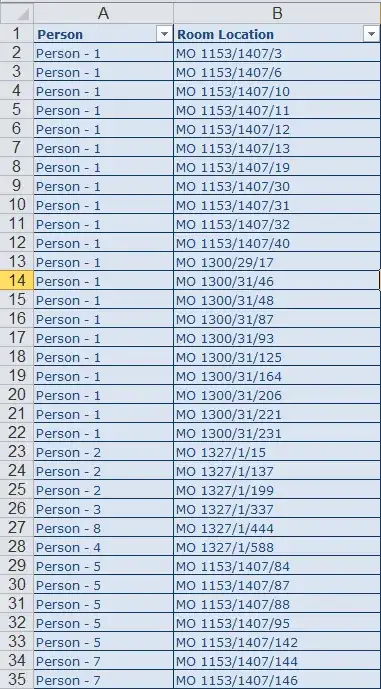
The form to print: