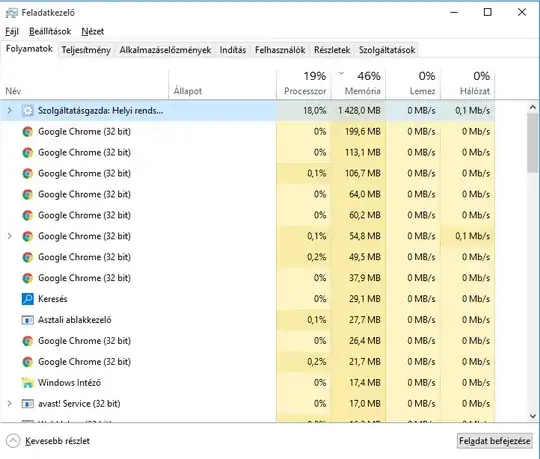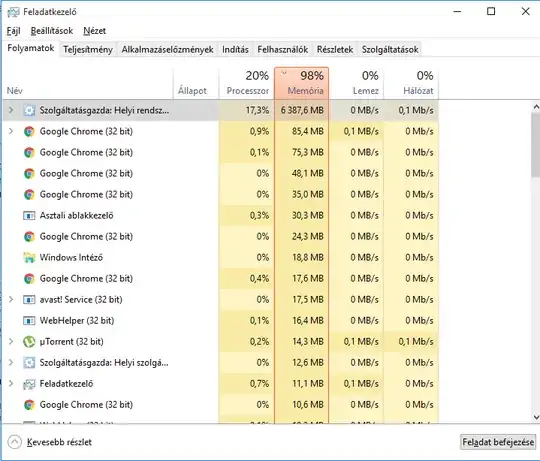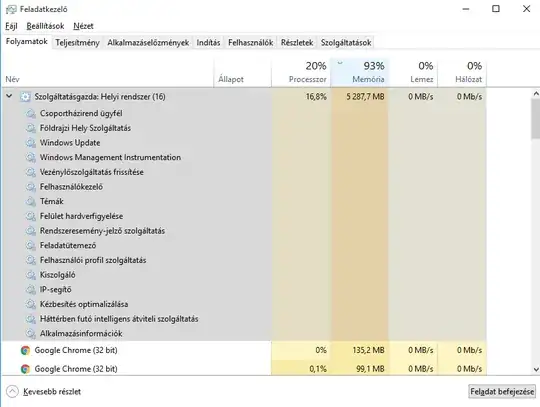I have Windows 10, and nowadays as I use my laptop, my computer uses more and more RAM and CPU. If I don't do anything, happens the same, I left my laptop at home, and after 8-10 hours it uses 99% of my hardwares, and after a while my computer freezes and says, that I have to restart my computer, because I have no more RAM. I don't have any viruses, and yes, I disabled Superfetch also. The top 2, which uses, are always Service Host: Local System (mainly this one) and System.
Here's a picture after 10 minutes of run:
And here after 2 hours:
Expanded as requested: