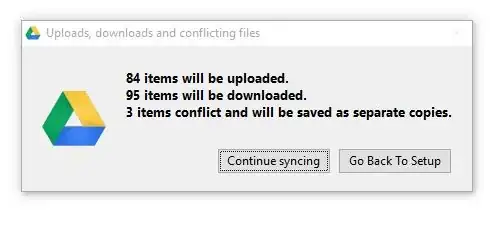I have reinstalled Windows and I have a lot of data on Google Drive (~60 gb). I have backed up the contents of my Drive folder and put them in the same location on my hard disk after reinstalling Windows. Unfortunately, once I reinstall Drive it starts syncing all over again and overwrites the files on my hard disk which is redundant and a waste of time. I want Drive to keep the current files in my hard disk after I reinstall windows.
Dropbox has a solution to this problem (Dropbox - how to retain files but reinstall dropbox?). If you point Dropbox to the correct folder location, it doesn't do a redundant sync, which is the sensible thing to do.
Is there a way to do this with Google Drive? I came across a workaround (Prevent Dropbox, Google Drive, Skydrive, files resyncing when reinstall operating system), but is there a built-in setting to do this? I would prefer not to use this 'hack', and it seems like an obvious feature that Drive should have (especially if Dropbox has it).