I don't know if this is the right place to ask such a question. For me at least it is really strange that Microsoft's own windows explorer cannot delete files with long paths while 7-zip file manager can. Why can't Microsoft fix his own file browser? I have Windows 10 Home Premium.
Edit:
My question is different from Windows 10 "Enable NTFS long paths policy" option missing because in my case there is no setting when I run gpedit.
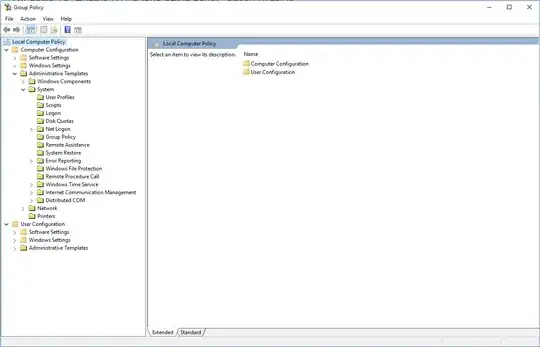
Edit2: Although this seems to answer my question or at least give an explanation why it's not working: Windows 10 ver 1607: File Explorer long paths not working?