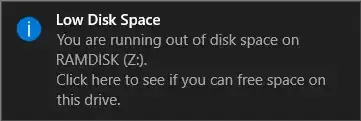How can I disable Windows 10's low disk space warning?
Background:
I have set up a RAM disk as a kind of swap file for Nvidia's Instant Replay (which writes about 1.5GB of video every five minutes). (This function used to be called ShadowPlay.)
It works great except that Windows keeps warning me about low disk space on this drive:
"Low Disk Space You are running out of disk space on RAMDISK (Z:). Click here to see if you can free space on this drive."
It is not actually running out of space, as saving the replays is working correctly. I assume Nvidia's software is a bit lazy about deleting its temporary files.