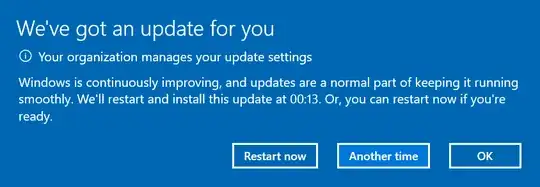Short answer
You may activate the group policy No auto-restart with logged on users for scheduled automatic updates installations using gpedit.msc.
The group policy is a way to modify the registry, but Windows Home doesn't have group policies, in this case the feature must be activated directly in the registry using regedit. The related key is HKEY_LOCAL_MACHINE \ Software \ Policies \ Microsoft \ Windows \ WindowsUpdate \ AU \ NoAutoRebootWithLoggedOnUsers, the value must be set to 1 (enabled).
Both methods lead to the same result.
Details
No auto-restart with logged on users for scheduled automatic updates installations effect is:
Specifies that to complete a scheduled installation, Automatic Updates will wait for the computer to be restarted by any user who is logged on, instead of causing the computer to restart automatically.
If the status is set to Enabled, Automatic Updates will not restart a computer automatically during a scheduled installation if a user is logged in to the computer. Instead, Automatic Updates will notify the user to restart the computer.
Read more about this policy which existed since XP. Note this policy applies to scheduled automatic updates, so the computer must be configured to use them.
When it's time to reboot, a notification is displayed, but reboot doesn't occur (unless clicking the related option) until logging out:
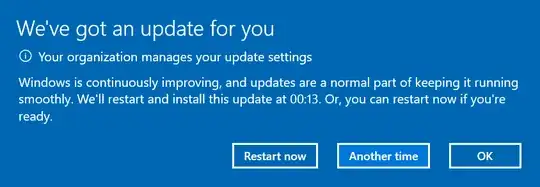
Consent
Win10 now seems to decide for me when to restart after update.
The vast majority of users don't mind or don't understand what is security and programs complexity make them security flaws nests. This gives the excuse to companies for not explaining, not providing simple choices (e.g. I don't want to let Windows decide when to shutdown my computer -- Whatever the reason) and bypassing everybody's consent to improve security.
The quality/security aspect has shifted to encompass "improving user's experience" and telemetry, the new wording for spying our use of the software, most often to monetize our behavior, without our consent. As users are not technically knowledgeable, consent is basically a thing of the past.

Source