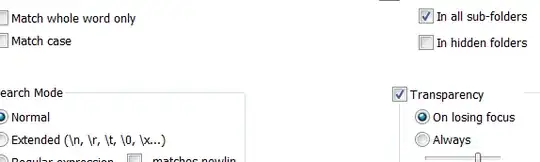In Notepad++ I want to search in all file types except one.
For instance: I want to search in all files but not .class files.
Can the Notepad++ filter can be configured to work this way?
In Notepad++ I want to search in all file types except one.
For instance: I want to search in all files but not .class files.
Can the Notepad++ filter can be configured to work this way?
Note, as of December 5th, 2019, Notepad++ 7.8.2 now supports exclude filters. The help documentation describes exclude filters in the Find in Files tab section.
For example to exclude exe, zip and jar files, your 'find in files' filter will look like this;
*.* !*.exe !*.zip !*.jar
Relevant code change here.
Doesn't look like it can be easily configured to work this way. Here are a couple of options for you
her is a tip that can help :
you hide the folder that you want to exclude and then uncheck the In hidden folders in notepad so that it doesn't search in hidden folders: