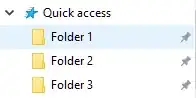When I try to rename one of these Quick access shortcuts,...
, the original folder name are renamed also.
What I'm looking for is to rename the shortcuts without renaming the original folders names.
OS: Windows 10
This question isn't a duplicate of Windows 10: Rename pinned items in Windows Explorer's Quick Access. This question is asking about how not to rename the original folder with the same name of its Quick Access shortcut on being renamed, while the other question is asking about the existence of the rename feature itself — not its relation with the original folder name.