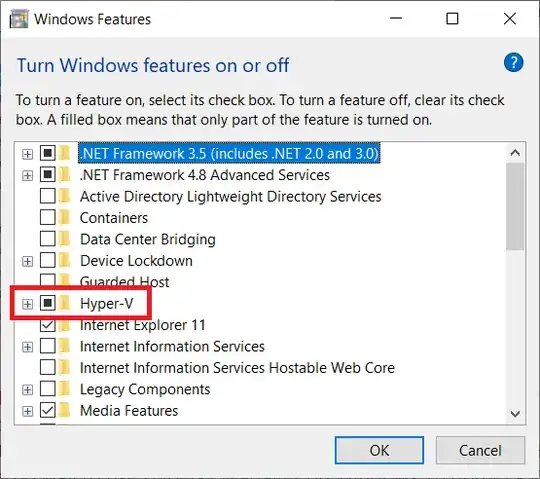I'm tryting to run NOX app player but show warning message Virtualization is off and in task manager the vt-x is indeed disabled.
I already enabled it in BIOS and i don't have AVAST antivirus to block it as I saw in other posts.
I already tried several things, like disable it, reboot, enable and reboot again, nothing worked.
Any help I would appreciate!
EDIT: I only had vt-x enabled and forgot to enable Intel Virtualization in CPU options. Problem Solved!