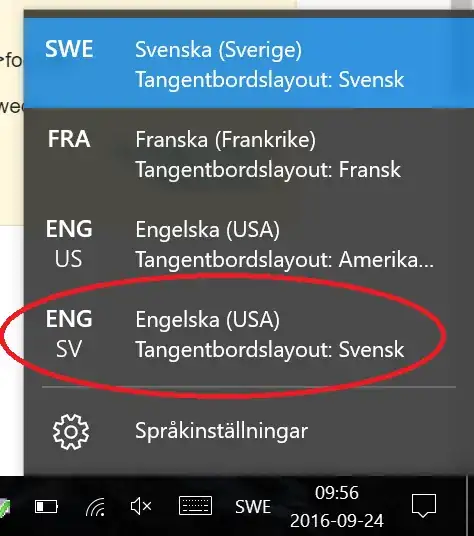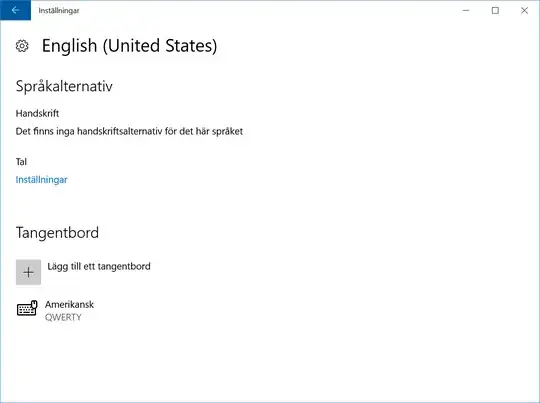I have a Swedish Windows 10 computer and I made it to have 3 keyboards: Swedish, American English and French. But in the keyboard list, there is a fourth language, Swedish English, as you can see in the screenshot:
I went into language settings (by clicking on the språkinställningar button in the screenshot) and I could only see the three languages that I want: Swedish, American English and French. I clicked on each of these three languages and on the button Options and in each case, there was only one keyboard, the one for the language. To make this more clear, here is a screenshot of the options for American English:
It's the same for all other languages except that the only keyboard in the keyboard list is Swedish for Swedish and French for French.
I also tried deleting the Swedish and English keyboards and leaving only the French one (which is the only one that has nothing to do with Swedish English) and the Swedish English keyboard is still there.
The Swedish English doesn't seem to be anywhere in the settings, but it still shows up. Why is this? How can I take it away?