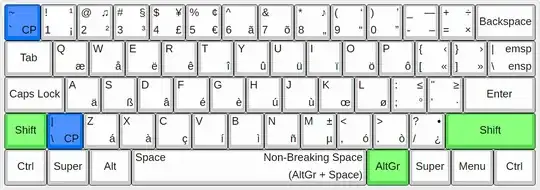Is there a US international keyboard layout variant for Windows 10 that behaves like altgr-intl on Linux? That is, if I press ' the single quote appears on-screen immediately (no deadkey), and if I want to type é I need to press Alt Gr+' followed by e.
I don't mind downloading it from a third-party.