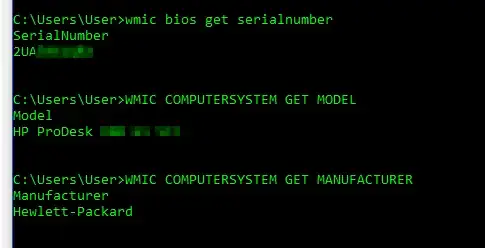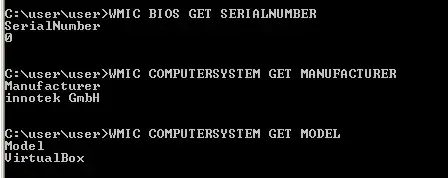Time and again I've seen security programs where the description says "Please don't try to run this inside a VM, as the program will not be able to be started" or "The security program will say that it is not in a valid environment if run from a VM".
What I'm wondering here is: How can the programs detect if they are within a VM or not? Is there some flag somewhere that is set, or is it specific drivers?