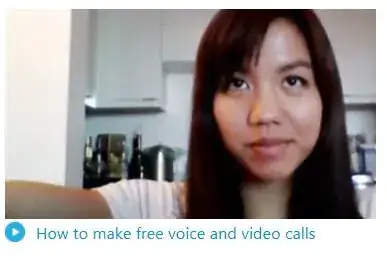After some more research, here are two possible methods found on the Skype forum. Not sure if either will work long-term. If you have other ideas, please post an answer.
Method 1: toggling the view
In the main window, perform these two actions:
- View / Split Window View
- View / Single Window View
Method 2: custom language file
- Tools / Change Language / Edit Language File
- Press "Save As" and select a folder you can write to
- Tools / Change Language / Load Language File / load the file you saved
You may have to restart skype (for a full quit, right-click the tray icon and select "quit")
Bonus: Disabling Skype Updates
In addition to these methods, it may be useful to disable Skype updates, both to get rid of the annoying window and to avoid things getting mangled again.
Two methods to disable Skype update:
A. Disable using AutoHotkey. If you already use AutoHotkey, you can do something like the following (to be refined) to kill the "Update available" window that pops up even when you've turned off auto-updates:
Loop
{
WinWait, Update
WinClose, Update
}
B. Disable in hosts file. If you don't use AutoHotkey, use the following to kill updates:
- Disable updates in Skype (Tools / Options / Advanced / Automatic Updates)
- Add download.skype.com to your hosts file:
127.0.0.1 download.skype.com # disable skype updates
- On Windows, disable the Skype updater service
- On Windows, delete Skype-related files from the
%TEMP% folder
References