Hi I am trying to adapt the excellent VBA that was posted previously to go through data and take all lines with the same id in column 1 and add them all into one row for each. Trying to get from this:
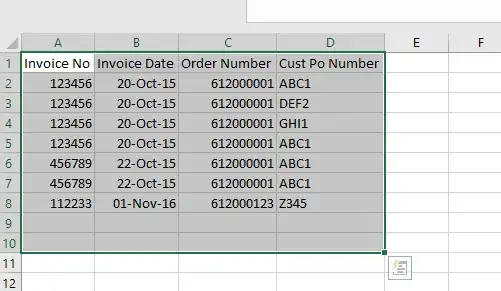
To this
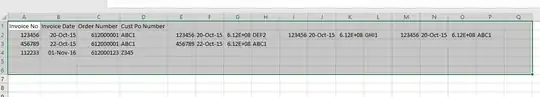
but the adapted code below only ever combines 2 rows even if there are more than two with the same id in column 1.
Sub CombineInvoices()
Dim currentRow As Long
Dim currentCol As Long
Dim LastRow As Long
LastRow = Cells(Rows.Count, 1).End(xlUp).Row
currentCol = 4
For currentRow = LastRow To 2 Step -1
If Cells(currentRow, 1) = Cells(currentRow - 1, 1) Then
Range(Cells(currentRow, 1), Cells(currentRow, 4)).Copy Destination:=Range(Cells(currentRow - 1, currentCol + 1), Cells(currentRow - 1, currentCol + 4))
Rows(currentRow).EntireRow.Delete
End If
Next
currentCol = currentCol + 4
End Sub
All help really gratefully received.