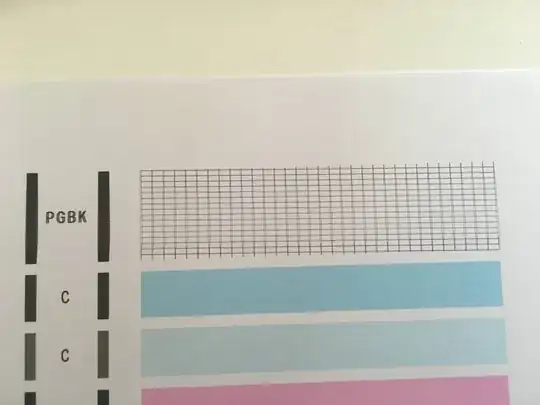Two years ago I bought a Canon PIXMA MG5550 which never had a problem until recently, when the printed text started to appear "blurry".
I printed the nozzle check pattern and this is the result:
It is supposed to be a perfect grid with straight lines. As you can see, it's not (what's printed is blurred, the picture is not out of focus). If you click the image to view it not scaled down, you will notice that certain lines on the grid even split in two and then merge back together. On the left, where it says "PGBK", you can see what I mean by blurry text. All the other cartridges (C, M, Y and BK) do not have this problem.
So far I tried:
- Executing the printer's built-in nozzle cleaning (several times)
- Executing the printer's built-in deep nozzle cleaning (several times)
- Replacing the PGBK cartridge with a brand new one
- Replacing all cartridges with new ones
Nothing has worked, and I will have to buy a new printer if I can't solve this.
Any advice?