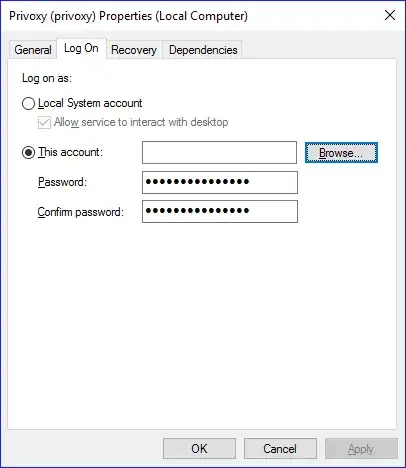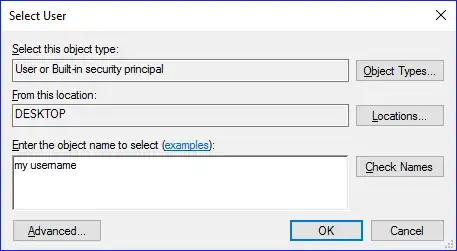https://www.privoxy.org/user-manual/installation.html#INSTALLATION-PACK-WIN
Just double-click the installer, which will guide you through the installation process. You will find the configuration files in the same directory as you installed Privoxy in.
Version 3.0.5 beta introduced full Windows service functionality. On Windows only, the Privoxy program has two new command line arguments to install and uninstall Privoxy as a service.
Arguments:
--install[:service_name] --uninstall[:service_name]After invoking Privoxy with --install, you will need to bring up the Windows service console to assign the user you want Privoxy to run under, and whether or not you want it to run whenever the system starts. You can start the Windows services console with the following command: services.msc. If you do not take the manual step of modifying Privoxy's service settings, it will not start. Note too that you will need to give Privoxy a user account that actually exists, or it will not be permitted to write to its log and configuration files.
I have installed Privoxy to ~\Program Files (x86)\Privoxy. I opened an administrator command prompt in that location, but when I run --install, I get the following error:
'--install' is not recognized as an internal or external command,
operable program or batch file.
Can someone provide step-by-step instructions?