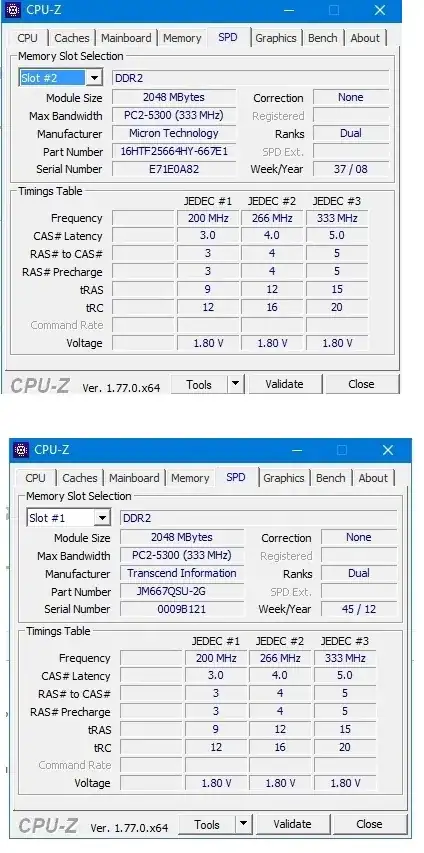I have an old laptop Acer 6930. There are 2 RAMs in it and both of them are 667 MHz:
When I checked in CPUZ , it shows like this:
Is there anything wrong with it?
Besides it shows as 333 MHz in CPUZ instead of 667 MHz. Laptop became very slow after having these 2 RAMs.