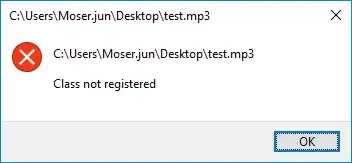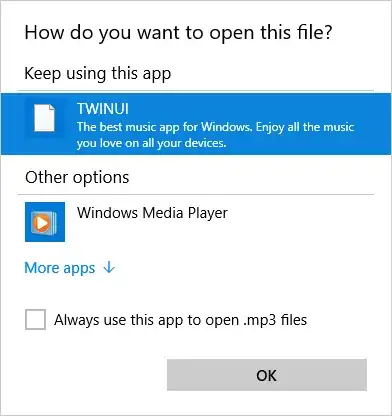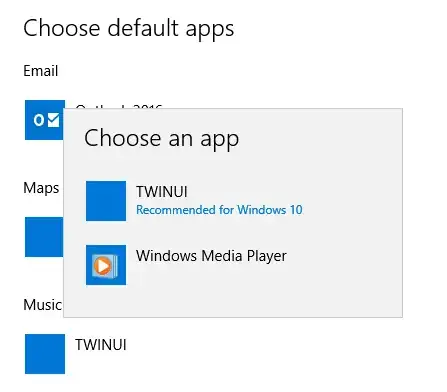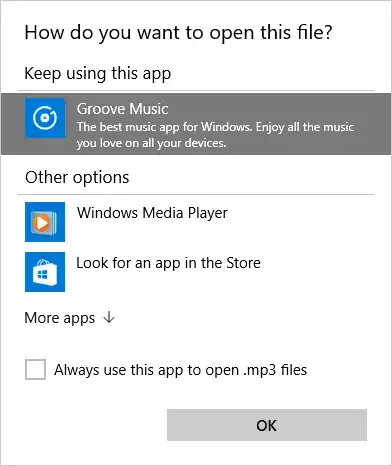Something on my Windows 10 profile seems to be broken. Trying to double-click on an mp3 file yields "Class not registered":
Selecting "Open with/Choose another app" in the context menu yields:
Checking the default file associations also reveals that TWINUI is "Recommended for Windows 10":
Now, I know that I could fix this issue by just choosing Windows Media Player as my default mp3 player, but since I do want to "enjoy all the music I love" (see second screenshot) I'd really like to give TWINUI a chance. Some websites claim that TWINUI is just an app chooser, but surely they must be mistaken since Windows tells me that TWINUI is the bestest media player of all times.
No, seriously: It looks like some default Metro media player app that should be there is missing. How can I restore it? (I did not install anything from the app store, it's a plain Windows 10.0.14393.187.)
Note: Other apps work fine and I don't have permission errors in my event log, so it's not a duplicate of this question.