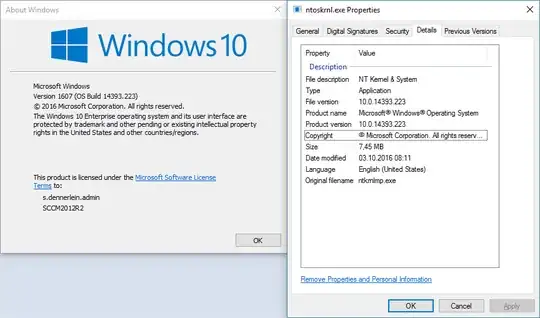I have upgraded my Windows 8 to Windows 10 recently. After that, I bought a SSD drive for my notebook and removed the regular HDD drive from it and installed a fresh copy of Windows 10 (Home edition). The HDD was put in a external USB case, so I can access my old files and old Windows installation partition as well.
The problem is now I'm having some issues to activate my fresh installation of Windows. I'm not really sure that I should've installed Windows 10 Home or another version.
How can I determine which Windows version is in the old HDD, given that all files are still accessible, but the system itself is not running?
I could just swap the SSD and the HDD again and boot the old system, but it'll be better to find a "software" way of doing that. This answer addresses what I'm looking for, but for Windows XP. The proposed file doesn't exists in my old installation.