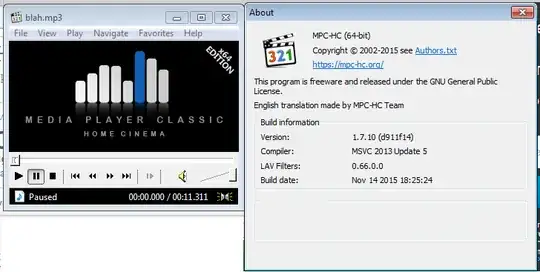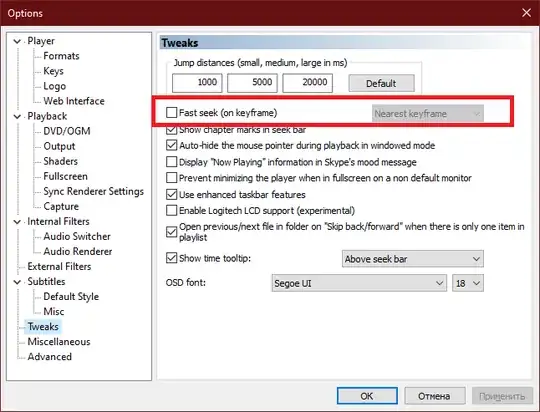I like media player classic because it has built in support for showing milliseconds.
I would like to be able to move frame by frame
I have heard that left and right should move frame by frame, but it's clearly not, it's jumping many seconds
It's MPC version 1.7.10 64bit
Here's a sample mp3 though 11 seconds
If I pause it at 0:00.000 and I push the right arrow then it jumps to 0:05.000 so it jumps 5 seconds!