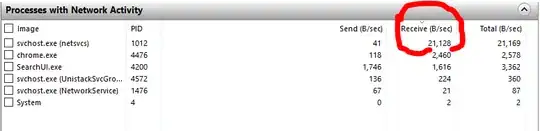I am using windows 10 pro for couple of months. I had no problem like this in past. My internet speed is 1.5 mbps. A windows built in program called svchost.exe (netsvcs) is taking all of my bandwidth and I can't even visit any website.
Here are some screen shots:
Disclaimer: I am 100% sure this not happening for windows update and my system is up to date. I dont use any antivirus like avast or avg .I use windows defender and it is also up to date.
What can I do to prevent this?
Edit:
No one couldn't give me any correct method(answer). I think I have to uninstall windows and install linux or buy a mac. It's a super buggy os and the start menu crashes 100 times a day! I have to lose my favourite programs which is not available in mac or linux! Some one marked this question as duplicate. This is a different question.