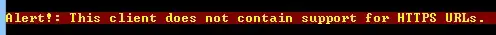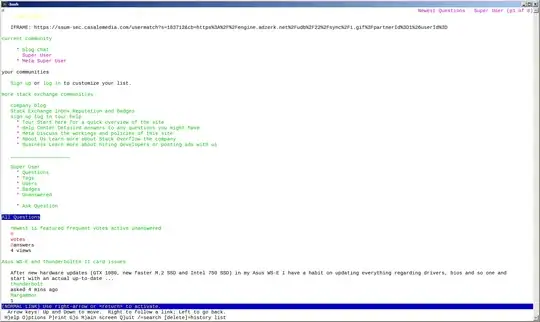I just downloaded and installed Lynx for Windows and It does not support HTTPS to browse most of the websites today, especially Wikipedia.
I download it from Invisible Island, I guess it's the official site for the application
I've also read that some users modify configuration files and build it with SSL enabled in Linux.
The Windows version doesn't offer such support configuration during the setup.
How can I enable SSL or add the HTTPS support to Lynx in Windows?