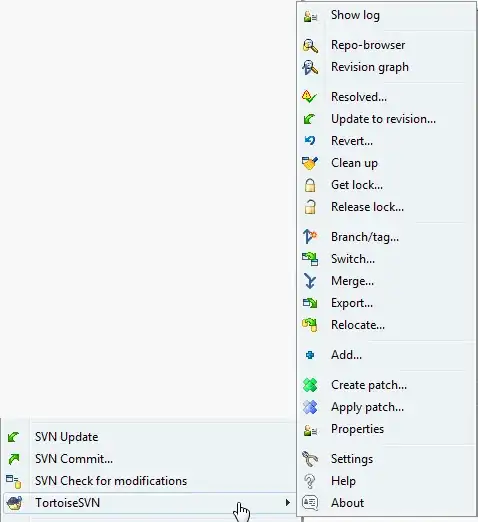I would like to set up an archive folder in Windows XP that would allow me to drop several different versions of the same file, and have it store each version. I would envision this to work similar to the recycle bin, where you can drop the same file 10 times and it stores each version. Anybody know how I can do this?
Thanks!
Edit: Using a Version Control System is complete overkill for this situation. I may just write a script that appends a date/time stamp to the file when added to the folder.