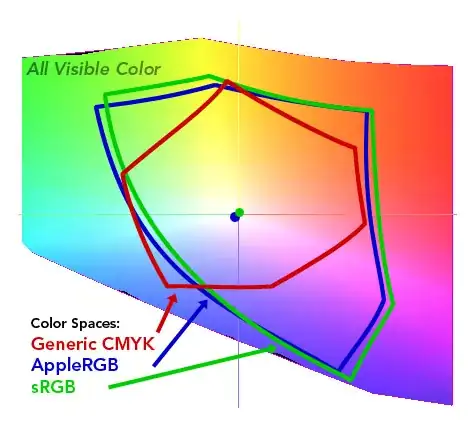I have a TIFF image and a JPG image. http://regex.info/exif.cgi says that they both use a CMYK color space labelled as "SWOP (Coated), 20%". How do I accurately and losslessly convert the TIFF image into an sRGB PNG and the JPG image into an sRGB JPG?
1 Answers
It's unlikely you will be able to do this losslessly if for no other reason than CMYK covers a different (but overlapping) color space than sRGB. Additionally, there are several algorithms for converting between the two color spaces, each of which produces slightly different results.
From Understanding Color:
Converting the TIFF to PNG along with the color space may be done relatively losslessly. As you can see from the graph, blue-greens and bright yellows may be a problem when converting from CMYK to sRGB.
Converting the color space on a JPG will be lossy since changing the colors necessarily changes the compression due to the nature of JPEG compression.
Adobe has these instructions for doing color space changes in Photoshop:
- Choose Edit > Convert To Profile.
- Under Destination Space, choose the color profile to which you want to convert the document’s colors. The document will be converted to and tagged with this new profile.
- Under Conversion Options, specify a color management engine, a rendering intent, and black point and dither options (if available). (See Color conversion options.)
- To flatten all layers of the document onto a single layer upon conversion, select Flatten Image.
- To preview the effects of the conversion in the document, select Preview.
Adobe Illustrator, InDesign, and Lightroom can also do color space conversions.
- 2,850