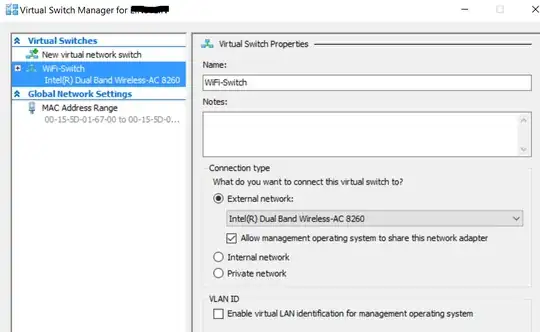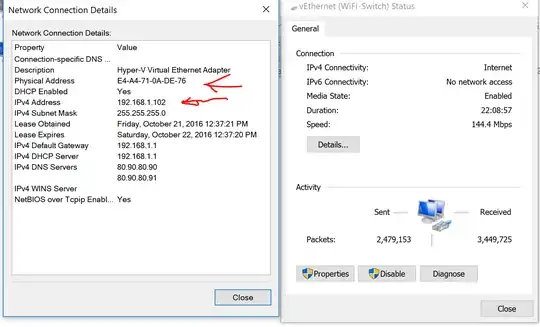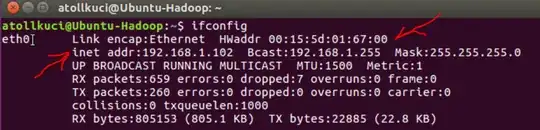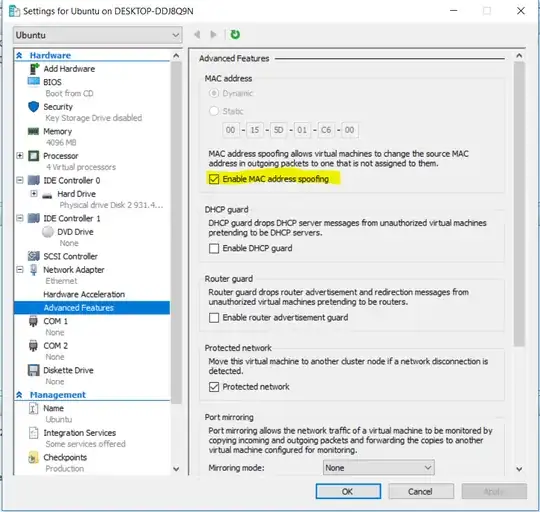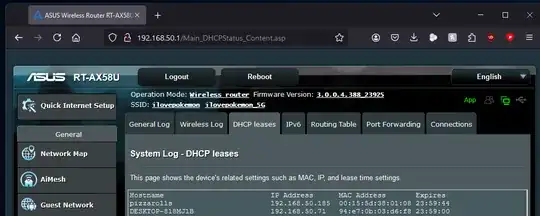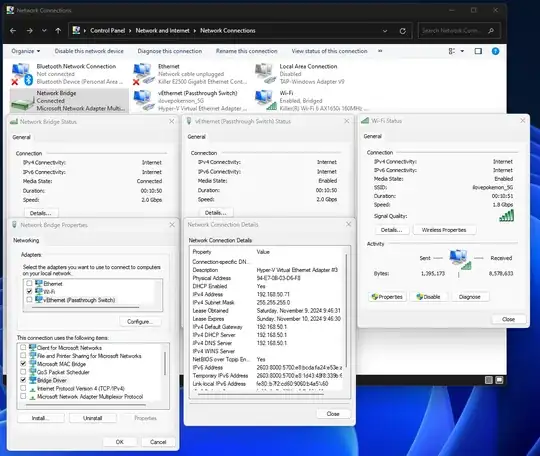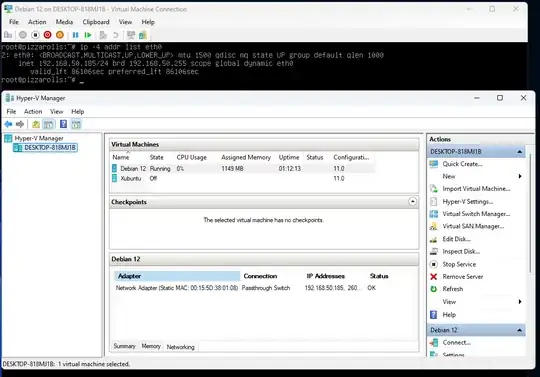I have Hyper-V installed on my Windows 10 laptop and have configured a Ubuntu VM on it. Ubuntu network adapter is connected with the external virtual switch I have created. With this configuration I would expect that the host and the guest should get different IP address from DHCP server. However they are both getting the same IP and I can't pinpoint the cause. Below are the print screens of virtual switch, network adapters on host, host network status and guest network status.
Can anyone see what's wrong in this configuration? Also, what should I change so both the host and the guest get their own IP and are presented independetly on the network?