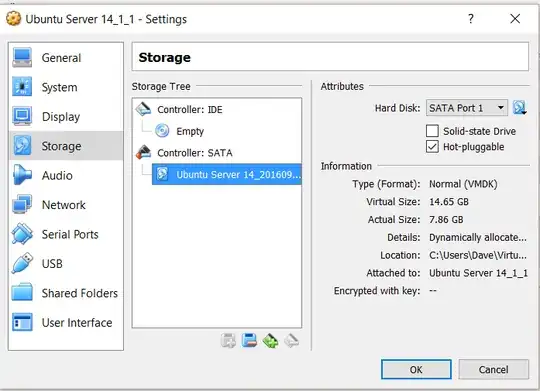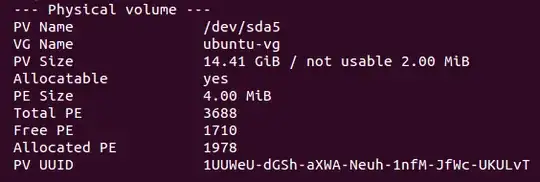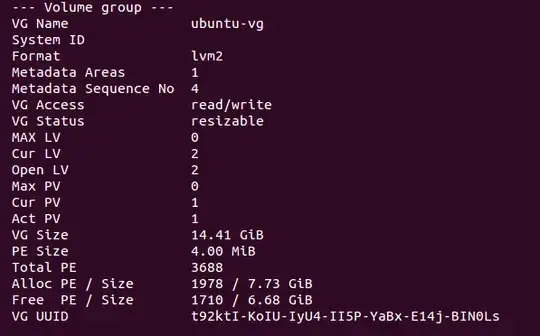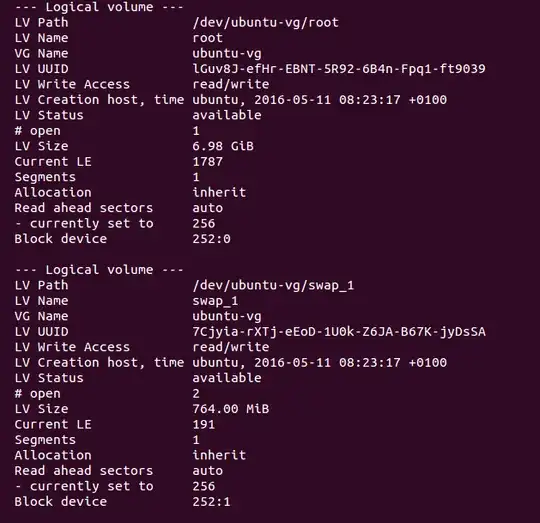I'm very new to Virtual Machines and not brilliant with computers as a whole (and this is the first time I've used Linux). I created a VM with too little hard drive space, so managed to do some research and resize the disk. I then used GParted to do it "properly"
The problem is that according to the Ubuntu image I'm using I'm nearly out of memory, which according to System Monitor is 7.2GB.
VirtualBox shows me that I have the virtual space, but not actual space
What do I need to do to use the full virtual space (or should I say convert virtual space to actual space)?
EDIT
This is what I see when I load the VM up
System Monitor
EDIT as per Zina's request in comments
Output of pvdisplay
Output of vgdisplay
Output of lvdisplay
What do I need to do to use the full space?