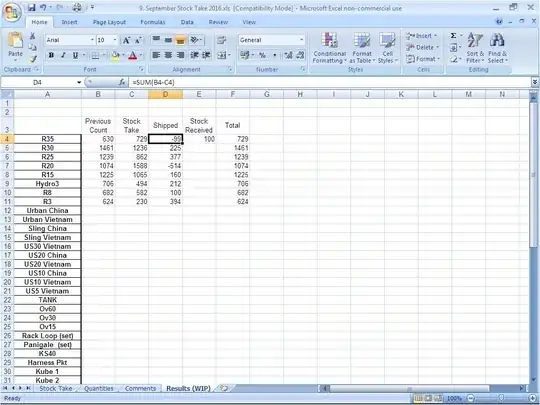In the worksheet below:
- Previous Count is 630 (
B4). - I then received 100 items (
E4). - New stock count is 729 (
C4), because I sold 1 item.
Laid out like this:
B C D E F Previous Count Stock Take Shipped Stock ReceivedColumnTotal630 729 -99 100729
A is the product ID/item name.
"Stock take" just means my current/live count (inventory) of the item.
I know I have shipped 1 item, but I don't have records (data) to support this;
therefore, I'm trying to compute it.
I have =SUM(B4-C4) in cell D4,
but Excel shows this as -99. How do I fix this formula to show 1?
I've probably had too little sleep because I just can't figure out what the formula or format of the cell should be.