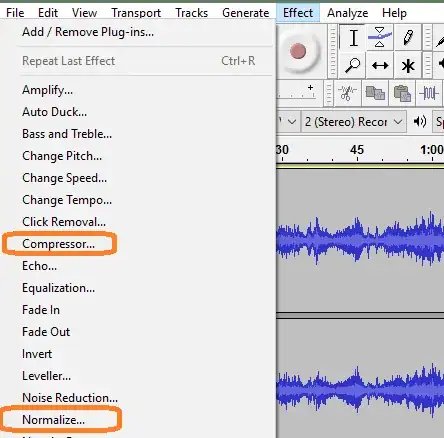I have a recording of a lecture where the speaker gets really enthusiastic at certain points and starts yelling pretty loudly for emphasis. I like emphasis, but not when my ears start to hurt.
When he's not yelling his voice level is pretty low. I have to either turn the audio all the way up to hear him talk, or all the way down to protect my ear drums from exploding when he emphasizes his point (let me say that he really has passion for the subject).
I thought I knew what "normalizing" audio meant, but after a little research just now it looks like I don't know what I'm talking about (ha ha :)
So there it is - I want to listen to this lecture without hurting my ears, but loud enough so I can hear everything just fine.
I've seen some cool posts on how to do these types of operations, but I don't even know what I'm trying to tell tools like ffmpeg to do.
- How can I normalize audio using ffmpeg?
- https://askubuntu.com/questions/247961/normalizing-video-volume-using-avconv
I'm on Ubuntu 14 and have ffmpeg installed, in addition to avconv and Audacity.
Help? :)