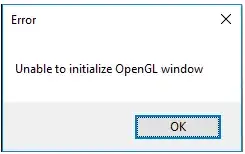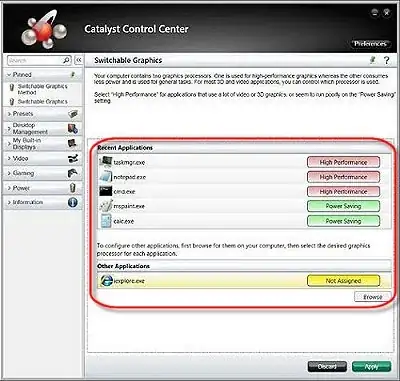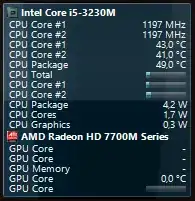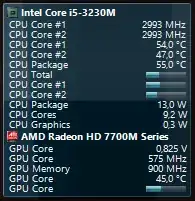On my computer, I am currently unable to run any games that require use of the graphics card. I have done some basic troubleshooting and have traced the problem down to some sort of problem with openGL. The problem started yesterday when Minecraft crashed (the screen went black and non-responsive, and I had to end it with task manager), since then non of the games I have tried to run have opened, or have given an error (see below). I have tried updating the graphics driver (both from the AMD website, and from the device manager), restarted my computer many times, and uninstalled the driver for the graphics card multiple times. Any help with this would be greatly appreciated.
Computer specs:
-Operating System: Windows 10 Home 64 bit
-Display Adapters:
AMD Radeom HD 8550G
AMD Radeon R9 M275X (This is the one causing the error, and usually has a yellow exclamation mark next to it in the device manger)
-Processor: AMD A8-5557M APU with Radeon(tm) HD Graphics (quad-core) (2.10 GHz)
-RAM: 8.00GB (7.19Gb usable)
Monitor specs:
-Number of monitors: 1
-Model: BenQ GL2250H
-Connection to computer: HDMI
-Resolution: 1920 x 1080
Error 1 (No Man's sky):
A dialog box appears a few seconds after trying to start the game, titled 'Error', with the text "Unable to initialise OpenGL window"
Error 2 (Minecraft):
After pressing "Play" on the launcher (set to any version) the launcher closes for a couple of seconds, then opens again with an error:
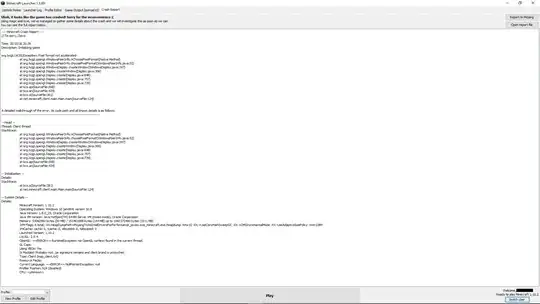 The main part of the above image that I saw is:
The main part of the above image that I saw is:
OpenGL: ~~ERROR~~ RuntimeException: No OpenGL context found in the current thread.
Thanks in advance for any help.
BTW: I didn't know what information would be needed, so I just put whatever I could find that seemed relevant.
EDIT: I forgot to mention that the games that don't crash run extremely slowly (e.g: Elite: Dangerous - ~3fps)