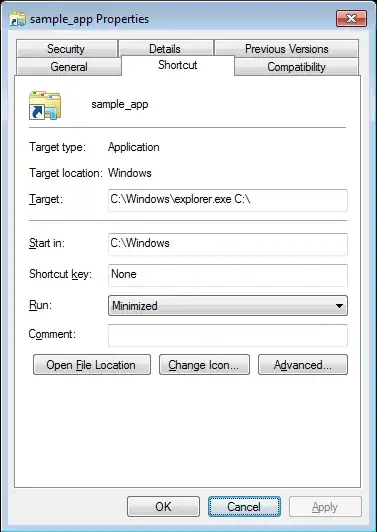I'm trying to put a .bat file in my startup folder so it will run code when my computer starts up, but I don't want to see it. The batch file runs an .exe file with arguments. I was using this code in a .vbs script.
Set WshShell = CreateObject("WScript.Shell")
WshShell.Run chr(34) & "C:\Test\My.bat" & Chr(34), 0
Set WshShell = Nothing
When I run it, it calls the .bat file and the bat file doesn't run the .exe with the parameters. Why is this? When I run just the .bat file, it calls the .exe just fine. I would appreciate it if someone could tell me how I could edit the code to make it work.