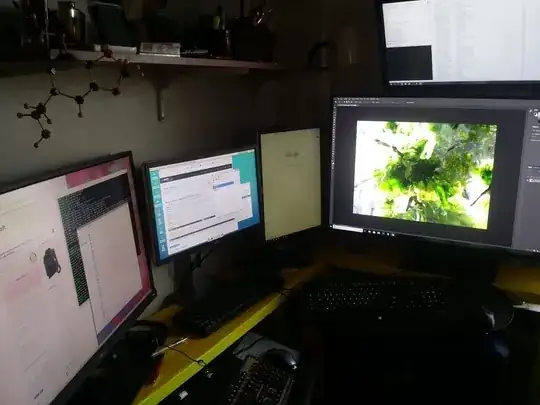My understanding is that type-1 “bare metal” hypervisors are usually used to run large numbers of virtual machines that are used by remote clients. I want to use several virtual machines on one multi-seat workstation, and have them all perform as well or nearly as well as running native. I think this would be advantageous both for separating work from entertainment, and for improving security.
I use my computer for a lot of different tasks. These include:
- Photoshop, Lightroom, and other Adobe products (as a serious hobby)
- Data science in R and Python (as my career track)
- Some gaming
- My jukebox
- My main means of consuming TV and movies
- Browsing mainstream websites (Facebook, news, work-related etc)
- Browsing and posting that I want to keep separate from my main social media existence and as anonymous as is practical.
- Using the web to buy things or do other stuff that is not anonymous, but does need to be secure.
In my dream workspace setup, I'd have 3+ monitors with dedicated purposes and connected to OS-dedicated video cards.
Station 1. Windows 10. The most powerful graphics card I can afford. One large monitor for graphics, gaming, and work with Windows-specific work apps. A second monitor(possibly a touchscreen) connected to the same graphics card, this for control of my music, as well as for any other panels or toolbars I am using a lot. A third monitor, vertical, for comparing documents with the main screen. Dedicated keyboard and mouse.
Station 2. Several Linux virtual machines. A KDE-based distro for my main browsing, social media, file management, and writing needs. A second, lightweight distro VM for doing banking and other private (but not anonymous) stuff. A third lightweight distro exclusively for visiting dodgy websites and posting anonymously. These get a large monitor and a vertical monitor (also for comparing documents, connected to a second graphics card (probably not a very fancy one).
Station 2.5: A small touchscreen monitor connected to my CPUs graphics that displays stuff like RSS feeds, weather, or whatever information I want to keep an eye on at the time. It would probably have its own VM too, not sure what OS would be best.
Integration:
- Copy-paste between all the virtual machines.
- A keyboard and mouse devoted entirely to Windows, and a second keyboard and mouse that is used exclusively to control the Linux virtual machines. These would preferably be switched between using a hotkey, so that they basically act like multiple desktops do.
- All files other than the OS and apps are stored on a shared drive, probably some form of ZFS pool.
My questions:
Is this feasible?
If so, should I expect a lot of problems with configuration and stability? (I read that IOMMU implementation is often buggy)
Would this perform a lot better than just having a main OS with a bunch of virtual machines?
What should I be aware of before choosing hardware and choosing a hypervisor for use as described?