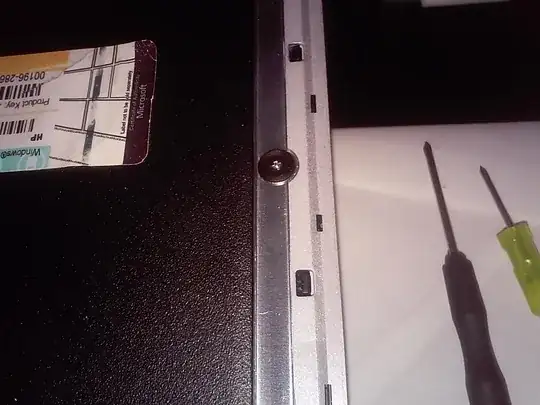My laptop has taken to, reportedly, shooting up to 96C (206F) when the cpu (integrated graphics) is put to any use. Idling, mild browsing and it remaina 40-60C.
I've rolled back drivers, optimized settings. No progress.
I never feel any real warmth off it, the fan is mildly audible at all times and it has always had plenty of breathing room.
I have assaulted vents with a can of air.
I have done all this because I cannot get past these three screws. Two of my screwdrivers are barely too small (or perhaps they're not blunt enough), the pictured ones. Another is too fat. The head wont seat at all.
Because these are so tiny and the screwdrivers so sharp, tricks like rubber bands don't work.
I fully believe HP put these here just to keep non-professionals out most of the time.
Can anyone offer any diy advice?
Here is a link depicting that these screws are meant to be removed: https://www.manualshelf.com/manual/hp/hp-pavilion-15t-n200-touchsmart-cto-notebook-pc-energy-star/hp-pavilion-15-notebook-pc-hp-pavilion-touchsmart-15-notebook-pc-maintenance-and-service-guide/page-71.html
Thanks!