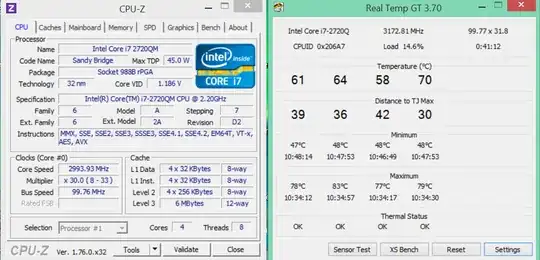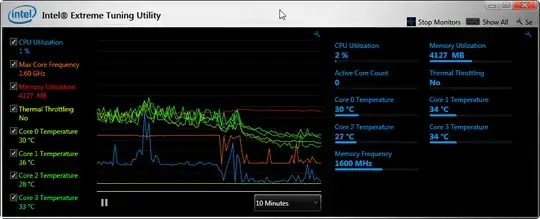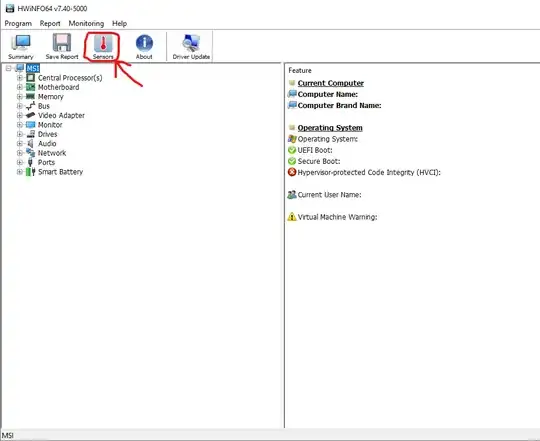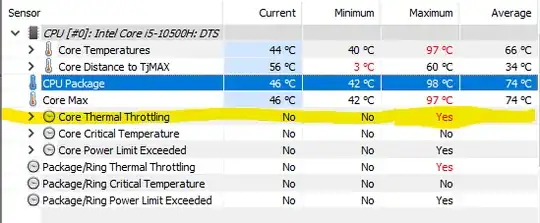I have a Dell XPS 15 Laptop, i7-2720QM CPU, 2.20 GHz, Win 8.1 which currently slowed down significantly. Fan goes on quite often.
I have checked the following:
- sufficient free disk space > 10 GB
- no significant new software installed.
- So suspicious entries in System log.
Therefore I suspect it is an thermal throttling issue. Before changing/cleaning the fan which requires quite a lot of screws to open at the XPS15 I want to confirm this suspect more. I have tried out several tool get more evidence on this. Max CPU temperature is mostly around 78 °C, at low load operation ~ 55 °C. (Example screenshot below)
Anyhow I couldn't find a tool which, directly showed me if CPU throttling is currently active. (Or I at least I couldn't identify the parameter indicating this)
Questions:
- With which tool can I see directly if thermal throttling is activated?
- At which parameter shall I look?
Edit:
Some more observations: AT full load I reach temperature up to 90 °C. The cpu speed (measured with Prime64 & CPU-Z) stays almost constant at 2.2 Ghz, while it seems to allow overboosting with 3 GHz at low load). I additionally found out that CPU-Z displays the factor `Multiplier' in the range of 22 .. 24, whilst this factor is 33 at low load. Is this factor a additional measure for thermal throttling? What is the expected value without throttling (is it 33)?