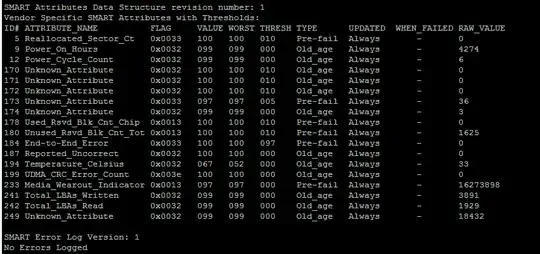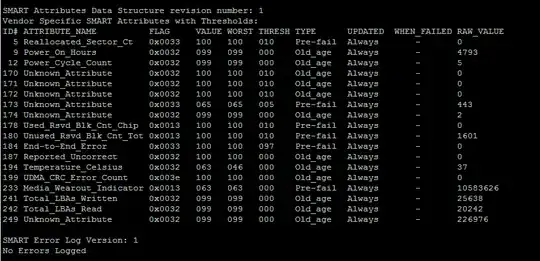I have 3 servers running Debian 8.
I did a test with: smartctl -a /dev/sda
And on the newest server the result is (2 weeks):
And in the other 2 almost of the same date they have these:
As I have to read these values to know if the disks are okay?
Because I see the Media_Wearout_Indicator very low (63%).
The model of the disks is:
- Samsung MZ7LN512HMJP-00000