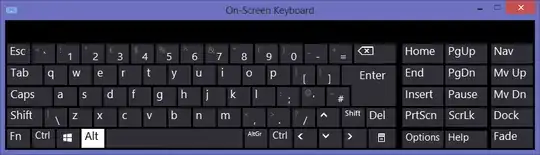Where could I find a small Windows utility to show the current status of the Ctrl, Shift and Alt keys? Something that lives in the system tray or otherwise "always on top"? Just little "lights" to say "Ctrl is pressed!"
3 Answers
Done:
http://svn.lando.us/joey/Public/SO/SU114626
Used the low-level keyboard hook code by Stephen Taub. May contain bugs, malfunctions and other weird things. May eat babies without prior warning. Right-click to close.
Feel free to use or adapt the code as you see fit.
- 41,098
While waiting for Joey to fix his link, I made another one. Download the executable (and code) here: https://github.com/BobVul/KeyStatus/releases
It uses basically the same method as Joey's, and supports the Windows key. The display is a little much bigger.

Do whatever you want, no warranty, yadda yadda yadda
- 63,170
Windows on-screen keyboard fits your "always on top" and "small Windows utility" criteria. Each time Caps Lock or a modifier key is pressed it'll be highlighted on the on-screen keyboard. It's built-in so you don't need a 3rd party app.
- 30,396
- 15
- 136
- 260