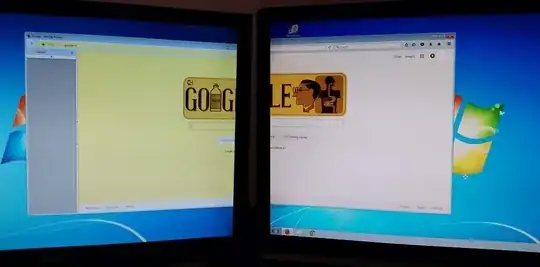I have two monitors. Windows on one screen appear with a yellow background (instead of transparent/white).
When I move a window between the monitors it changes its background color.
Any idea how do I remove the yellow background?
I have tried all suggestions with color management - did not solve my problem.
I run Windows 7 Ultimate
Two monitors:
- Samsung SyncMaster 226bw
- MAG ck2255af
This is not a duplicate question since it has nothing to do with Monitor Calibration Software.
The solution (by AFH) is adjusting the monitor itself by changing to warm temperature.