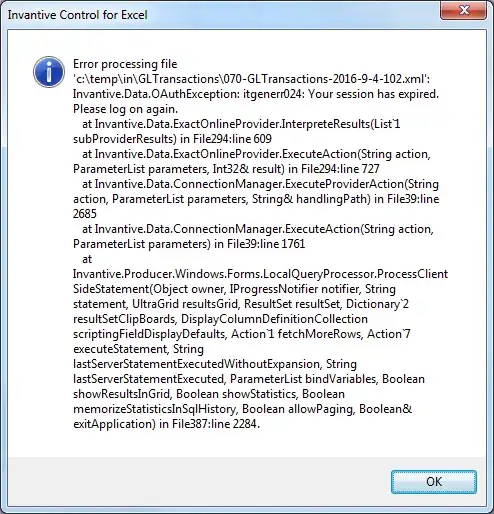When I execute the query I get the following error after ten minutes:
Error processing file 'c:\temp\in\GLTransactions\070-GLTransactions-2016-9-4-102.xml':Invantive.Data.OAuthException: itgenerr024: Your session has expired.
Please log on again.
at Invantive.Data.ExactOnlineProvider.InterpreteResults(List'1SubproviderResults) in File294:line 609
at Invantive.Data.ExactOnlineProvider.ExecuteAction(String action, ParameterList paramters, Int32& result) in File294:line 727
at Invantive.Data.ConnectionManager.ExecuteProviderAction(String action, ParameterList parameters, String& handlingPath) in File39:line 2685
at Invantive.Data.ConnectionManager.ExecuteAction(String action, ParameterList parameters) in File39:line 1761
at
Invantive.Producer.Windows.Forms.LocalQueryProcessor.ProcessClientSideStatement
(Object owner, IProgressNotifier notifier, String statement, ultrGrid resultsGrid, ResultSet,
Dictionary'2 resultSetClipBoards, DisplayColumnDefinitionCollection scriptingFieldDisplayDefaults,
Action'1 fetchMoreRows, Action'7 executeStatement, String
lastServerStatementExecutedWithoutExpansion, String lastServerStatementExecuted, ParameterList
bindVariables, Boolean showResultsInGrid, Boolean showStatistics, Boolean
memorizeStatisticsInSqlHistory, Boolean allowPaging, Boolean&exitApplication) in File387:line 2284
What is causing this and how do I fix it?