I am trying to send a print job from anywhere to a home network via its public IP address (I tried with and without a port number added ex. 40.230.2.2:9100), normal port number for RAW being 9100. I have a port forward setup on the router (which is a Verizon router/fiber modem) and still unable on my Windows 10 machine from outside the private network to "see" the printer for driver setup. I also created a port forward for SNMP to no success, yet when I forward port 80 to the printer I can pull its admin screen up from a browser. What am I missing to print from outside a private network? Also how might I setup printing through IPP, using the printer URI?
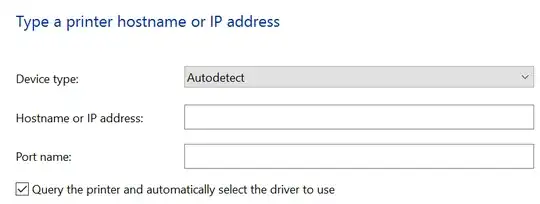
Asked
Active
Viewed 5,246 times
0
Edward
- 134
1 Answers
0
Windows cant see your printer in the internet, you must show it...
- go to devices & printers on control panel
- select any printer
- select from window menu printer server properties
- go to ports tab
- add standard tcp port witch global IP (to router with port forwarding)
- install manually printer or connect to net with printer and install it ( disconnect from net with printer)
- go to printer properties
- select tab ports
- select added port, apply
- go to general tab and try print test page
The printer must have configured correct gateway
to IPP printer forward 631 port
ports from article How Network Printing Works :
Service Name UDP TCP
Services for Macintosh (uses AppleTalk) 201, 202, 204, 206 201, 202, 204, 206
Internet Printing Protocol (uses HTTP) 80 80
NWLink (uses IPX/SPX) 213 213
LPDSVC (accepts LPR) 515 515
LPR Port (sends LPR) 721-731, >1023 721-731, >1023
Server (using SMB) 137, 138 139
Server (using RPC) 530 530
Standard Port Monitor (using SNMP) 161, 162 161, 162
Standard Port Monitor (using LPR) > 1023 > 1023
Standard Port Monitor (using RAW) 2000, 2501-2503, 2000, 2501, 2503,
3001, 6869, >=9100 3001, 6869, >=9100
Adam Silenko
- 694
- 3
- 16