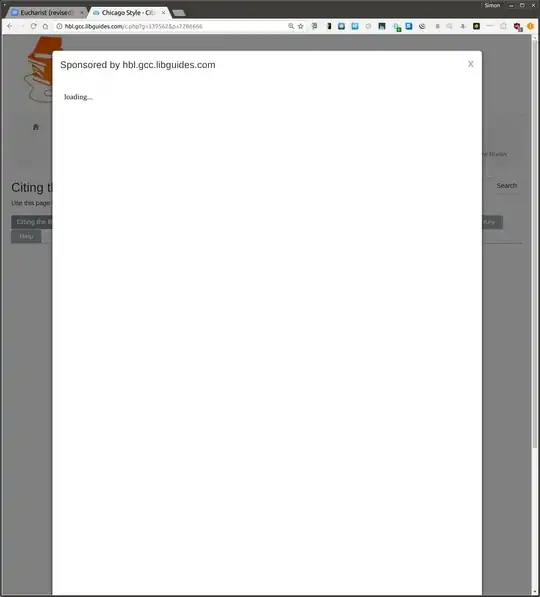Sometimes I get this odd behavior while using Google Chrome:
It appears only sometimes; I can usually get rid of it by refreshing. Is this from some extension? Should I suspect malware? What should I do to figure out what's injecting this stuff?
Also, subjectively speaking, Chrome's felt much slower lately.
edit: there is a rogue extension (source). I will debug.
update: it was JQuery Injector, which has now been removed from the Chrome store.