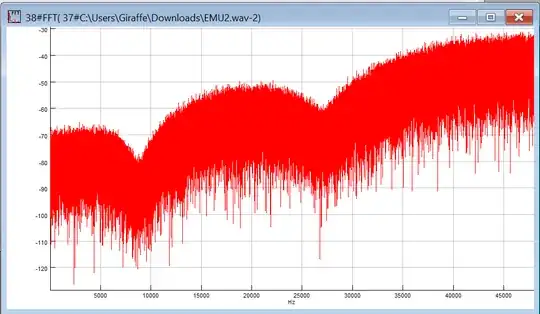I have a Windows 10 PC in my car that I use as a head unit for the audio system, and I'm having trouble with background noise. I have been able to detect it on another Windows 10 PC as well. The noise is NOT interference on the analog output. It must be of a software origin because I used Audacity to record the WASAPI output when nothing was playing, and sure enough the noise is there.
To clarify: the following noise samples are recorded using software only. This is not what plays from the analog output of the DAC; this is what Windows sends to the DAC.
I have recorded it from the Speakers output as well as VB Audio virtual cable output (I absolutely need the virtual cable). Interestingly, the spectrum is a bit different, but the noise is similar on both outputs.
Here are short unamplified noise samples exactly as recorded by Audacity - no tampering:
These are 16-bit recordings, so the sample value range is from -32768 to +32767. The noise is -8 to +8 peak to peak, with roughly -4 to +4 average. Here's the waveform and spectrum of the noise:
What can possibly be producing this noise and how to get rid of it or at least reduce it? It may seem too quiet to be a problem, and I never heard it through headphones, but in the car where there's a good set of speakers and some amplification it can be heard quite distinctly when nothing is playing.
I can also confirm that this noise I recorded on a different PC indeed matches the feel and the character of the noise I hear in my car.
Can someone with Windows 10 download Audacity and capture their audio output in order to find out how common or uncommon this problem is?
UPDATE: I have repeated the experiment on my home laptop and desktop computers, both Win 10 as well, and have confirmed the issue there as well. All the samples I collected on these 2 systems are exactly the same, unlike my office desktop where they differ in noise spectrum a bit.
UPDATE 2: Important new findings: 1. I can hear this noise quite clearly with my home laptop via EMU 0404 USB DAC -> 35W @ 4 Ohm amp -> shelf speakers. I need to set the amp's volume to max and I can hear it then. The system becomes dead quiet when I turn the DAC off. 2. I have run a proper spectrum analysis on the noise. While its amplitude is only 8, which is -78 dB in 16 bits, but its spectrum reaches as high up as -30 dB. That explains why I can hear it: -30 is a clearly audible quiet sound on any decent system, and -40 is still audible when you sit close to the speakers (which you always do in a car, incidentally). Also, my car amp is 60W @ 4 Ohm so its gain is higher than that of my home amp (and then there's also a matter of the tweeter's sensitivity which differs for different models).