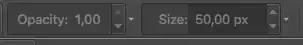The Opacity and Size selectors in the top menu of Krita get disabled ever so often. I have not managed to re-enable them during the same session. If I open a new file, they are enabled again. Is there a way to avoid this problem?
Holding shift and dragging the pointer still works to change size, but the selectors remain disabled.
Krita 3.0.94, OS X El Capitan 10.11.5.