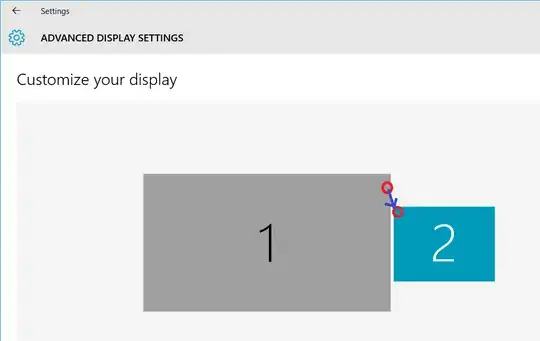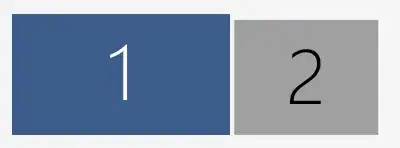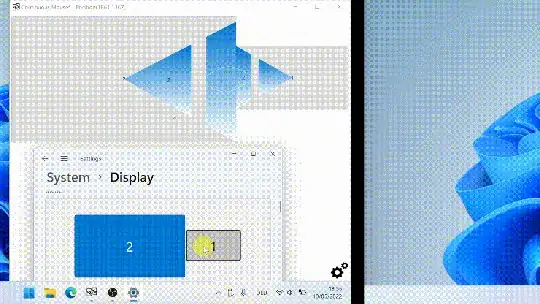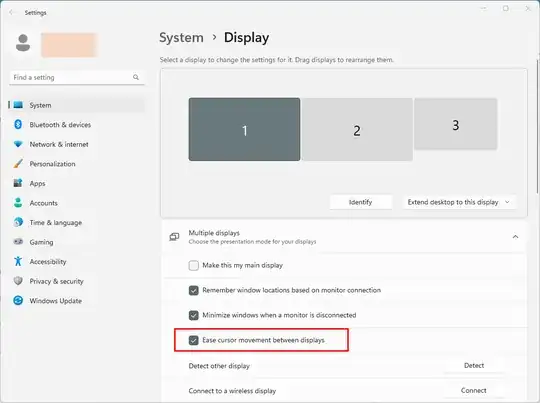I have a high resolution monitor next to a low resolution monitor and when I try to move my mouse from the hi-res one to the low-res one it often sticks on the top or bottom. I understand why this occurs, but I don't understand why the mouse couldn't just wrap to the nearest pixel.
I tried to find an application that would do this but I've had no luck, does such an application exist? Otherwise what MS documentation one would want to look at to develop such an app?