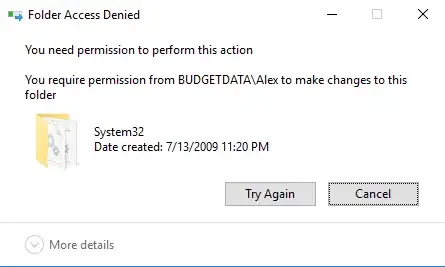With Windows 10 Anniversary, I got a harddrive from a relative and want to wipe everything on it. I am trying the Registry edit of Taking Ownership but 4 folders (servicing, System32, SysWOW64, and winsxs) will have the error in the image below. I went into Properties>Security>Advanced and made my account (which is administrative) the only one in the list with Full Control (some reason it won't let me check Special Permissions) but it still will not delete.
Asked
Active
Viewed 77 times
1 Answers
1
As @Ramhound says, if you want to wipe everything from a hard drive, just format it.
format (drive:) /FS:NTFS should do the trick.
mcalex
- 2,516