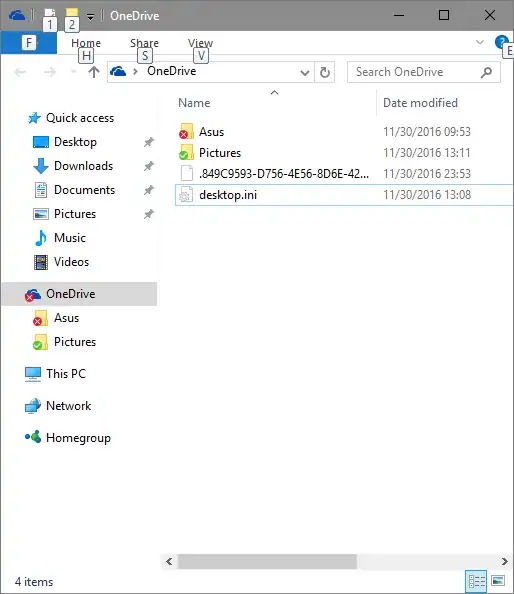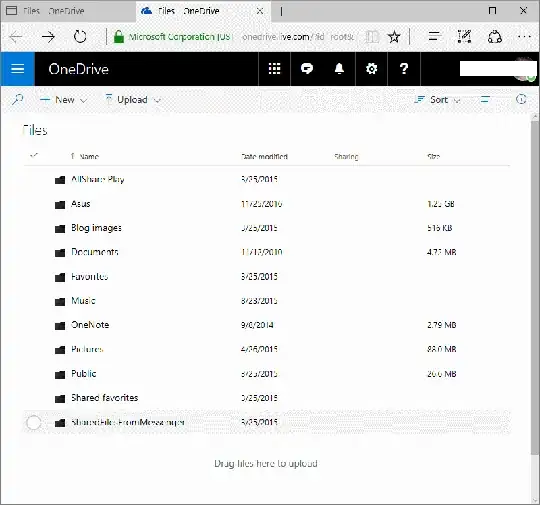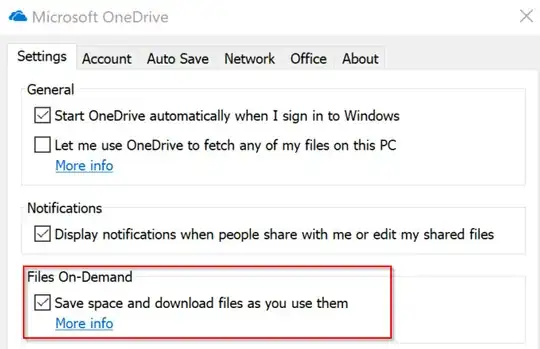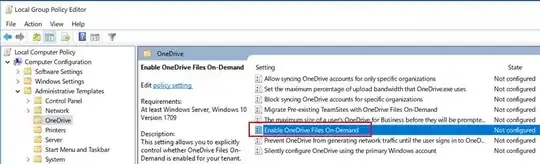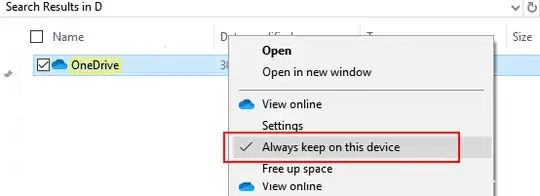I have a new clean installation of Windows 10.
After logging in using my Microsoft account, my OneDrive folder (ie the OneDrive folder in my Users folder) shows:
But right-clicking the OneDrive icon and selecting View online shows:
The latter is the correct one and is what I see from another PC's OneDrive folder signed on to the same acocunt.
Obviously there is something wrong with the synchronization. How do I fix it or how do I force a synchronization?
I suspect the problem came about because I saved a file to the Asus folder with the exact same name that already existed in that Asus folder. The error message complained and asked me to delete it. That's what I did, but the red x refused to go away, and the OneDrive folder won't show the correct content.
At this point, I am not interested in syncing any folders on my PC, other than the OneDrive folder.